In the previous part of this serie of blogs I wrote resource sharing. Also discussed the different kind of technologies, in this article I want to go into the load test I have performed at the customer.
All tests are performed with the officeworker workload, 150 sessions, 60 second launch interval.
The following test are performed:
- Baseline office worker (DFSS/RES WM on (default))
- DFSS on RES WM off
- DFSS off RES WM on (default)
- DFSS off RES WM on (85%)
- DFSS off RES WM off
Below is a chart that represents the test results in % relative to the first (baseline) test.
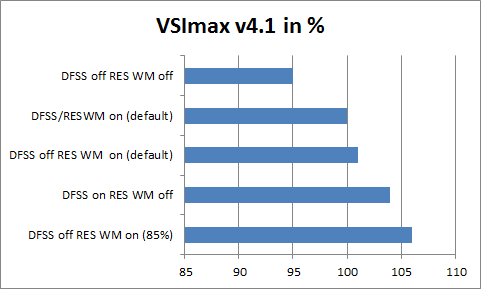
The chart shows that disabling DFSS and RES WM CPU Optimization results in a degraded user experience. The best combination in this situation is disabling DFSS and setting RES WM CPU optimization to start working at 85% cpu usage.
The questions raised in the previous article were:
- Do we need RES Workspace Manager CPU optimisation on top of Dynamic Fair Share Scheduling?
- Which technique should we use? (RES or MS?)
- Do we even need resource sharing in this modern age?
To answer those questions:
- No we don’t. In my tests the best combination is DFSS disabled and RES WM CPU optimization enabled at 85%. I would recommend to test in your specific configuration (with LoginVSI ;) ), but you could use this as a point of departure.
- See the answer above, I believe it should be RES WM especially because it does log the events and that way you manage your user environment from within one tool.
- Yes we still do need resource sharing in this modern age. Hardware has made a real big leap in the last couple of years, but the software is still behind in those developments (look at how many multi-threaded applications there are, or how many x64 applications).
I hope you enjoyed this series of posts. I at least have enjoyed working out this series and hope you can take you advantage from this postings. Please feel free to leave a comment below or discuss my methods/results.