In my lab I have two App-V 5 publishing servers. I use them both to do publishing refreshes. I have a netscaler in my lab, so I figured, why not load balance the publishing servers?
This article describes how to enable load balancing for App-V publishing with Netscaler 10.5.
After login go to Traffic Management > Load Balancing > Servers
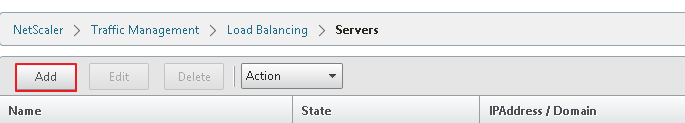 Click on Add and add the App-V publishing servers.
Click on Add and add the App-V publishing servers.
After adding the Servers, go to Traffic Management > Load Balancing > Service Groups and click Add
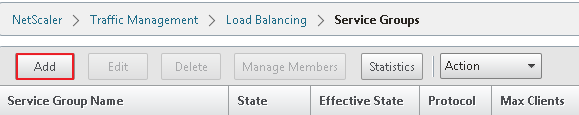
After Add you will see the following screen.
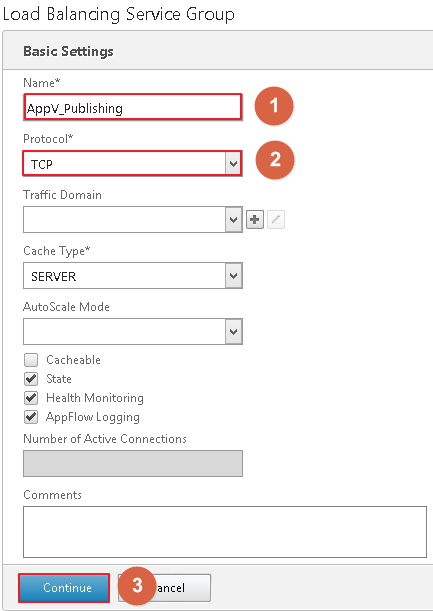
Fill in the Name, Protocol and Click continue. (In this case Name: AppV_Publishing, Protocol: TCP)
When continue is pressed it will take you to the following screen:
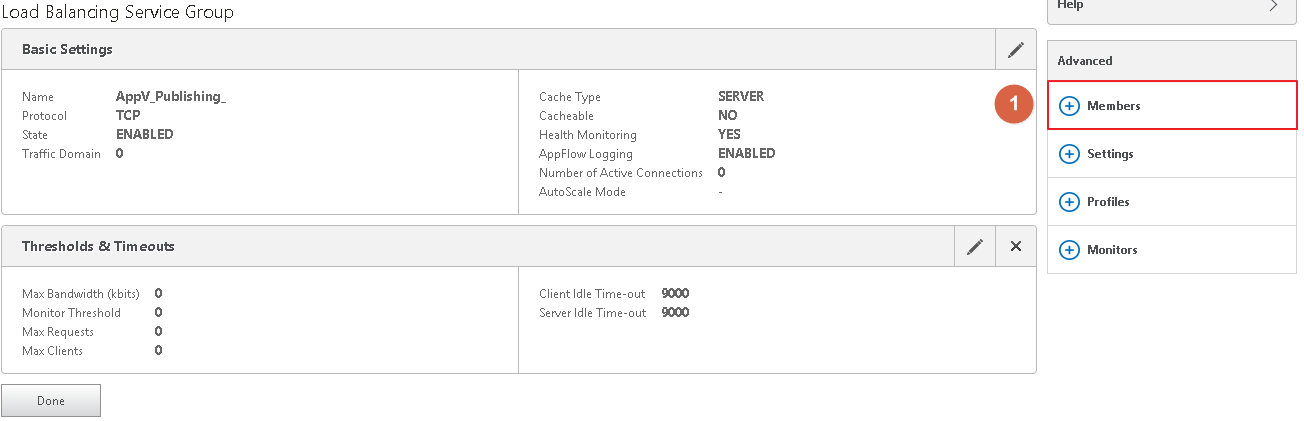
Click on members, the next screen will appear:
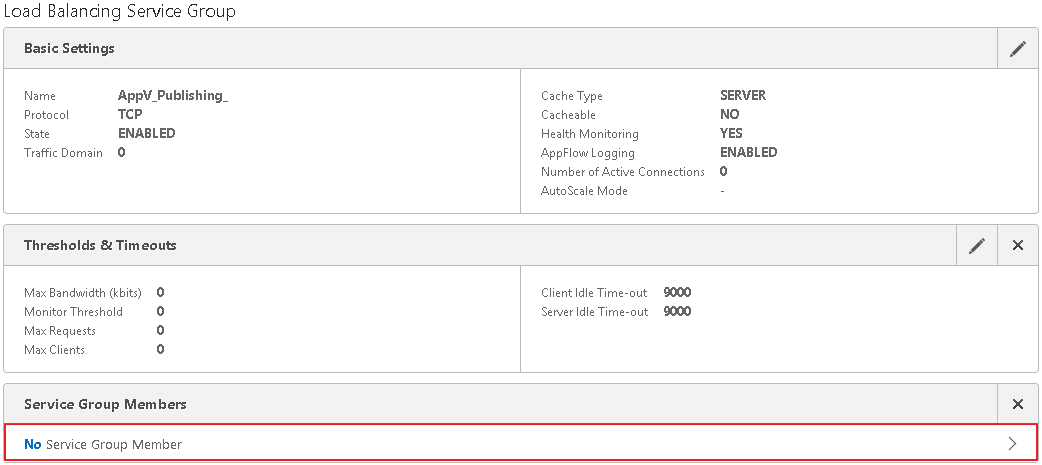
Click inside the Service Group Members field, you will be taken to the following screen:
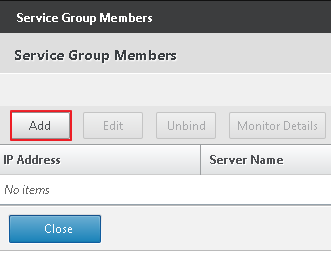
Click on Add. In the next screen you can add the in the first step created servers here.
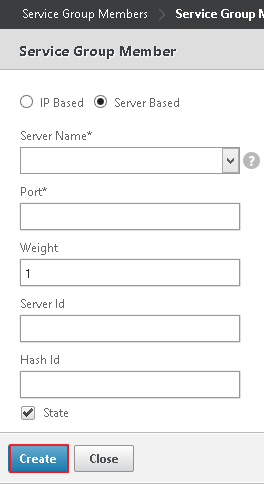
Choose Server based. In Server name you add the in the first step created server. In Port you add the port the AppV Publishing server publishes on (in my case 81). After that click create, and repeat to add servers until you have all publishing servers in the Group. If everything went as expected you will see the following result:
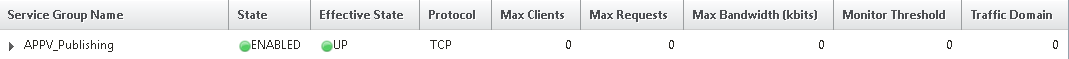
Effective state will be UP.
As a last step you need to create a Load Balance server. Go to Traffic Management > Load Balancing > Virtual Servers. Click Add
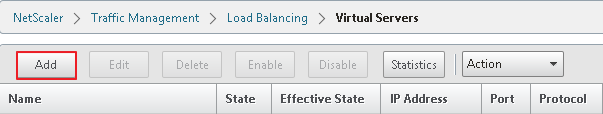
The screen to add a load balancing server will be shown:
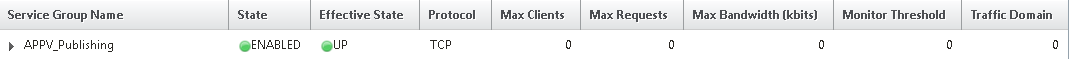
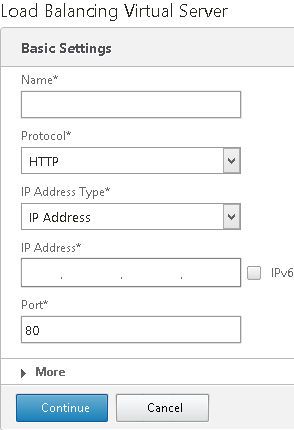
Add a descriptive name, protocol should be TCP. IP Address Type: IP Address. IP address add an IP Address that is available in your range.
Port should be 81.
After that add and DNS record to DNS for the Load Balance Server.
When the DNS record is added, edit the App-V GPO so that the created DNS record is used as publishing server.